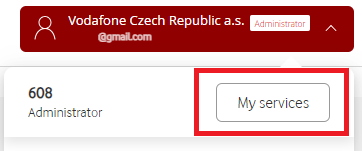How do I switch to another service from my account in My Vodafone?
When you log in to My Vodafone, the first thing you'll see is one of the services you have with us. You can set which service you see first when you log in.
How do I set the default service that I see first when I log in?
Log in to My Vodafone Self Care.
Use your email and password to log in.
Click the Account menu (the red button with the silhouette of a character and your name) and select Login via email settings.
At the bottom of the page, you will see the currently set default service.
Under Default account and service, select the customer account and then the service you will see first when you log in.
Don't forget to save your settings, they will be reflected the next time you log in. The settings for the default service displayed apply to both the web Self Care and the My Vodafone app.
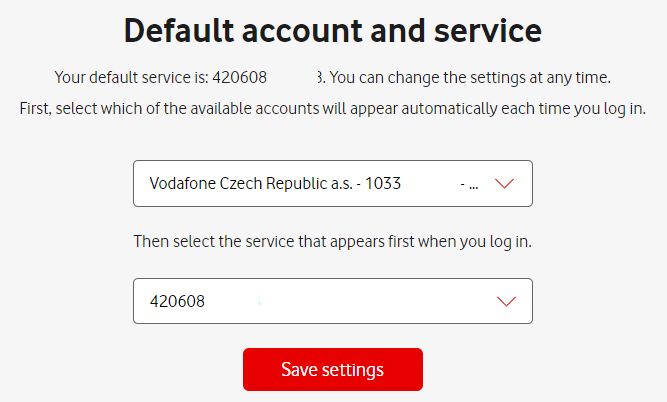
How do I switch to another phone number or service from my account in the My Vodafone app?
If you have more than one service with us, when you log in you will see the details for one of them on the main screen. If you need to switch to a different mobile number or service, do the following:
Click on the My Account menu and then on your name (the arrow next to it).
When you click on the My Account button (bottom right), a menu will appear with your name (or company name) right at the top and a down arrow next to it.
Select the name of your customer account from the menu, followed by the service number you want to switch to in the app.
If you are using email login for multiple customer accounts, you will see the names of all available customer accounts before selecting one of them to choose a specific service number.
Once you've made your selection, the main page of the app will reload to show you the details of the mobile number or service you've selected.
You may find it useful, for example, to pick up a data gift or activate unlimited data in case of an internet outage.
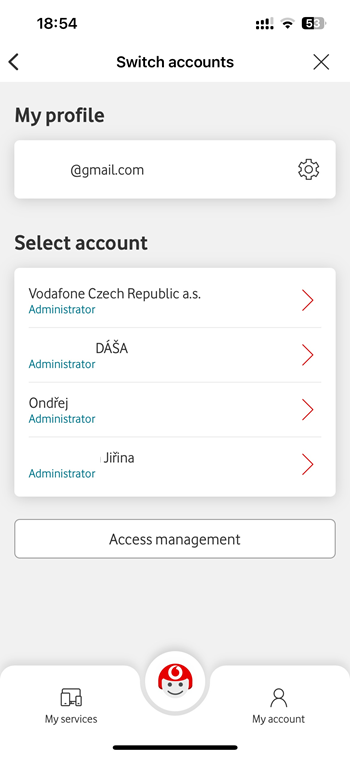
TIP: If you need to change the selected phone number for which you see information in the My Vodafone widget, go to My account - App settings - Widget settings in the app.
How do I switch to another phone number or service from my account on My Vodafone website?
If you have more than one service with us, when you log in you will see the details for one of them on the main screen. If you need to switch to a different mobile number or service, do the following:
Click the red button with the silhouette of the character and name (top right) and select My services.
Click on the My services button to see all the services you have with Vodafone.
Select the service number you want to switch to from the menu.
Once you've made your selection, the My Vodafone home page will reload and you'll see information about the service you've selected. You may find it useful, for example, to pick up a data gift or activate unlimited data in case of an internet outage.