My mobile internet stopped working, what can I do?
Your calls and texts are working, but your internet connection has stopped working? We've got some tips on how to fix the situation.
The cause can be the full usage of the current data packet (reaching DataLimit) or reaching DataStrop.
If you don't have DataLimit enabled, your connection won't work once your data package is used. Your connection will also not work when you reach your DataStrop setting.
- Check the Active Services overview to make sure you have an active data package.
- Check the used data in the Usage section. Even after you've used up your basic data package, you can keep surfing at full speed, we just keep charging you for additional data with DataLimit.
- See if you have DataStrop set up for your number. If you do, and you've already used as much data as it's set to, you can increase it via My Vodafone.
Check the top status bar to see what technology your phone is currently connected to.
The type of network affects the speed of the connection and the functioning of some services.
- GPRS, EDGE (displayed as G, E) - slow connection (some pages may not load)
- LTE (on display as 4G, L, LTE) - fast connection
- 5G - fast connectivity
When the data is on, you should see the connection icon in the status bar.



Switch your phone off and on.
This will re-connect your phone to the network.
If the internet still doesn't work, reset your phone's network settings.
Your phone will set the correct access point (APN) itself.
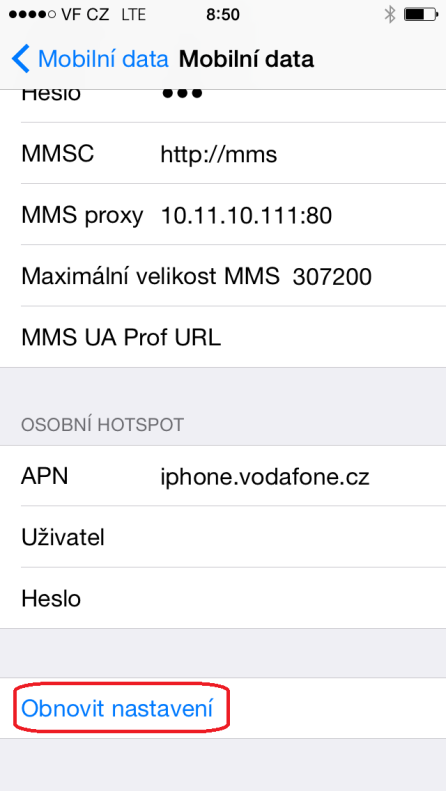

Try setting your phone manually.
If you can't use the reset, please check the correct values according to our instructions.
- We've prepared detailed setup guides for the most common phones (only in Czech).
- You can also take a look at the general procedure.
Have you tried all the tips, but the internet is still down?
If none of the advice above helps, please contact the Customer Care Line where we will be happy to help.