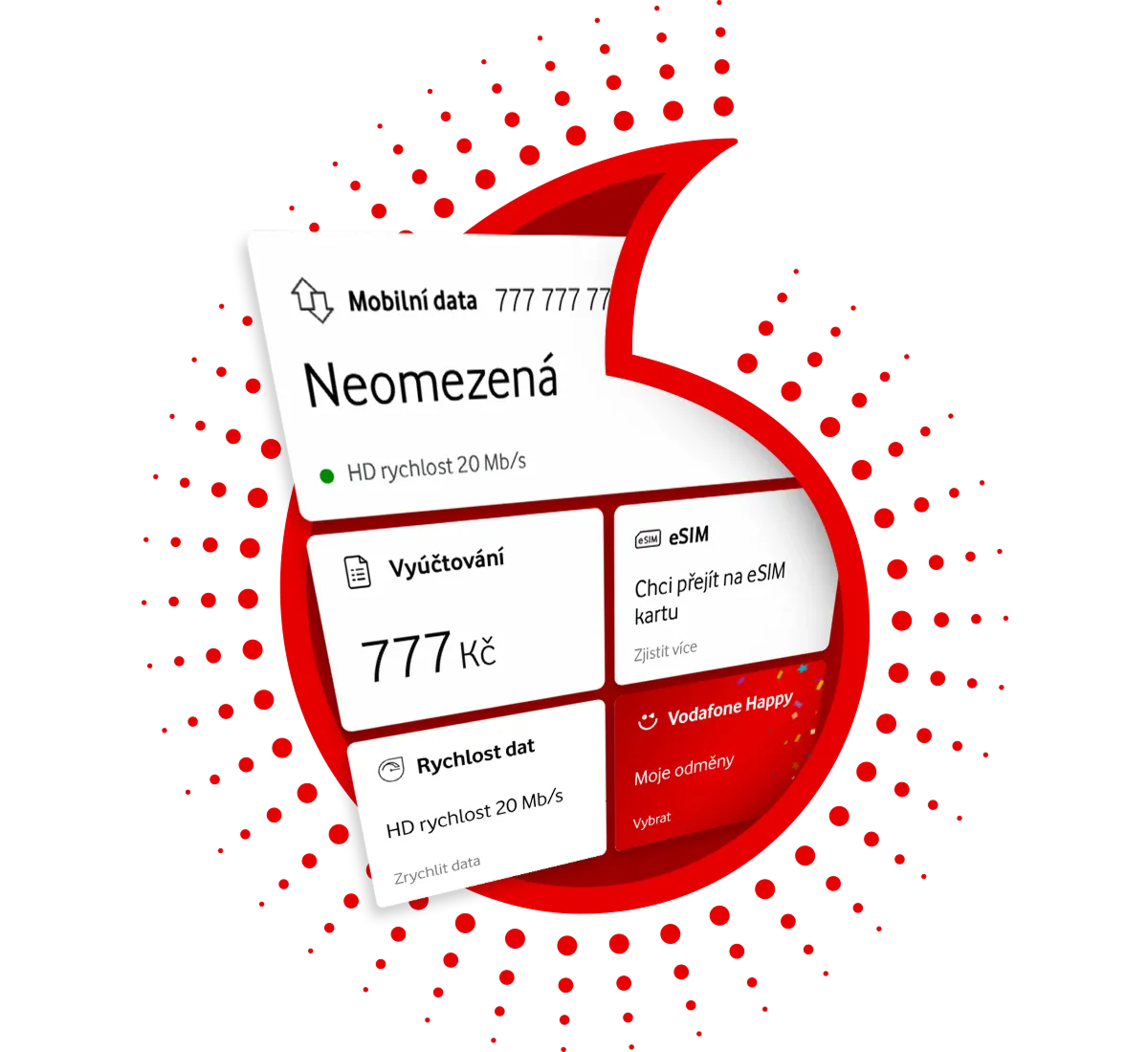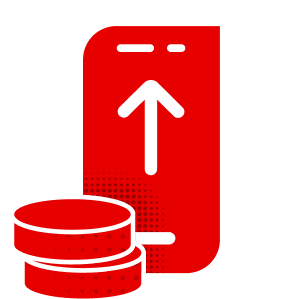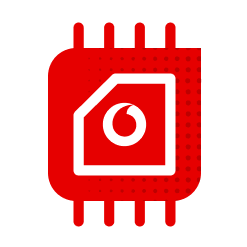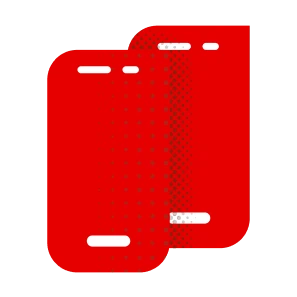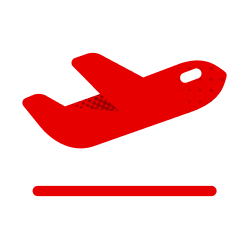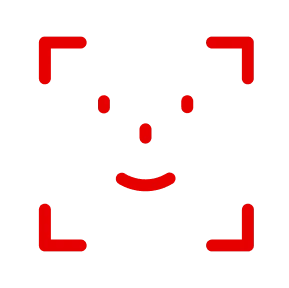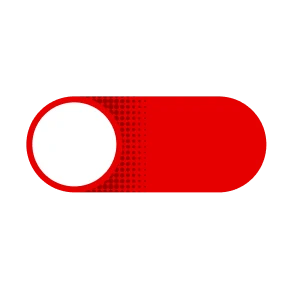Why download the new app
Faster, smarter, and clearer than ever before.
Modern design
More intuitive operation, easier orientation, and clarity as top priority.
Speed and smoothness
Smoother operation even at higher loads, no crashes and freezing.
Simple service management
You will get a clear and straightforward overview of all your services in one place.
What My Vodafone+ brings you
Improved design for ease of use and lightning-like speed.
Perfect overview
You will find all your services in one place.
Simple billing
You are always in control of your spending.
Fast and secure payments
Pay your bill in seconds.
What you can look forward to

Maximum security
With two-factor authentication, you can securely log in anytime, anywhere. All you need is your email, password and SMS verification code.

Happy loyalty program
Our new loyalty program will bring rewards, discounts and other bonuses that will make you look forward to every time you open the app.

Smart chatbot TOBi
An improved interactive assistant that will advise you and help you solve many frequently faced problems. Anytime, 24/7!
Other features
How to log in?
Logging in to the new app is secure and easy.
Enter your email and password
Simply enter your email and password to log in.
Wait for confirmation SMS
You will receive an SMS with a verification code. Click on it and the code will be automatically filled in.
You are logged in
That's it! Now just set up biometric authentication to make logging in as easy as possible next time.
Choose Create new account
Simply enter your email and password to log in.
Two-step verification
Then verify the selected email address with a code. Next, enter the phone number to which an SMS with another code will be sent. Click on it and verify the number.
You have a new account
That's it! Now just set up biometric authentication to make logging in as easy as possible next time.