
Make your life easier. Create a My Vodafone account to have all your services and accounts conveniently in one place.
We are rolling out e-mail login gradually – currently only a small group of customers can use it, but do not worry, you will soon be able to join them. Just keep an eye on the banners in the Self Care.
As a new feature, it is possible to log in to your My Vodafone Self Care (both web and app) using your e-mail address and a password of your choice. You can then conveniently manage all of your services and accounts in one place – and not just your own, but also those of your family and friends.
You will continue using your existing numerical code to access the Voice and SMS Self Care or for communication with Vodafone (in store, on the customer care line). You can find this code in your Self Care and you can change it at any time.
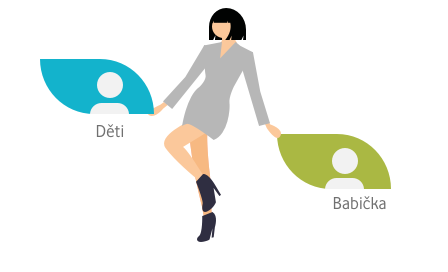
You will have the numbers of your children, parents or grandparents under control conveniently in one place. Set up mobile data for your children or pay grandma’s bill with just a couple of clicks.
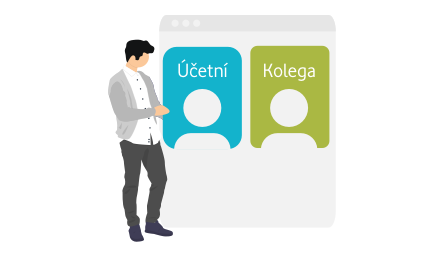
Stop worrying. Hand over administration of company phone numbers to someone else while keeping everything under control in your profile. You can easily add and remove permissions online.
Because it will make your life easier. You can manage the accounts of your grandma, daughter, son, father, brother, your colleague – or anyone you need – and still find everything in one place, in your profile. You can also hand over administration of your number to someone else. Even within your company.
How can I do this? It’s very easy – just send an invitation from your profile to the person’s e-mail address. Once they accept it, you’re all set! Or, when you accept an invitation you’ve received, you become the administrator of that person’s number.
Primarily because you choose your own password. You can now include letters and special symbols in your password (until now, only numerical codes were allowed). If the password contains other symbols than just numbers and is at least 8 characters long, you can be sure it is really strong.
O možnosti začít používat nový způsob přihlašování do Můj Vodafone vás informujeme po přihlášení do samoobsluhy speciálním bannerem. Přihlašování e-mailem budeme zpřístupňovat postupně. Pokud máte opravdu zájem o jeho vyzkoušení, napište nám přes https://tam.je/dotaz a zkusíme to zařídit.
Heslo k Můj Vodafone profilu si volíte sami při registraci. Heslo k vašemu e-mailu nikde nevyžadujeme a kvůli bezpečnosti doporučujeme do samoobsluhy zvolit jiné heslo.
E-mail slouží pouze pro přihlášení do aplikace a samoobsluhy Můj Vodafone na webu, a tak vás budeme na tomto e-mailu kontaktovat pouze s informacemi týkajícími se Můj Vodafone profilu. Pokud máte stejný e-mail uvedený jako kontaktní, budou vám dál chodit informace, jak jste zvyklí.
V tuto chvíli je rozhodnutí na vás. Ale přináší výhody, které po vyzkoušení určitě oceníte. V budoucnu by se ale mělo jednat o jediný způsob přihlašování, tak proč výhody nevyužívat už teď?
Nejdříve zkontrolujte ve své e-mailové schránce složku se spamem. Pokud e-mail nenajdete, je potřeba znovu vyplnit registrační formulář. Registrační kód ze SMS můžete použít stejný, pokud to stihnete během 7 dní jeho platnosti.
Platnost e-mailu pro ověření je 24 hodin. Po jejím vypršení je potřeba znovu vyplnit registrační formulář. Registrační kód ze SMS můžete použít stejný, pokud to stihnete během 7 dní jeho platnosti.
Před přihlášením je potřeba ověřit vaši registrovanou e-mailovou adresu. Otevřete si svoji e-mailovou schránku a zprávu, kterou jsme vám na ni poslali, a proveďte ověření. Platnost emailu pro ověření e-mailové adresy je 24 hodin. Pokud lhůta vypršela, je potřeba vyplnit znovu registrační formulář.
Platnost kódu pro ověření je 7 dní. Po vypršení, prosím, kontaktuje naši zákaznickou linku na čísle *77 a naši kolegové vám pošlou nový ověřovací kód nebo si kód můžete vygenerovat přes banner po přihlášení číslem a administrátorským heslem.
E-mailová adresa, kterou jste zadali, je už registrovaná a nelze ji registrovat podruhé. Přihlaste se do Můj Vodafone profilu tímto e-mailem a heslem, které jste si nastavili při registraci. Pokud jste heslo zapomněli, můžete jej obnovit.
Kontaktuje, prosím, naši zákaznickou linku na čísle *77. Operátor ověří, zda je pro vás možné aktivovat přihlášení e-mailem. Teď jsme v testovacím režimu a přihlašování e-mailem zatím není možné u všech zákazníků.
E-mailová schránka a přihlašovací údaje pro Vodafone jsou na sobě nezávislé. Email slouží jako nick name – přihlašovací jméno. Každopádně pokud budete mít obavy ze zneužití přístupů do VF samoobsluhy, máte možnost všechny přístupy odpojit.
Přihlašování e-mailem jsme spustili v pilotním provozu, proto jsme dočasně ještě ponechali možnost přihlášení oběma způsoby. Do budoucna však bude fungovat pouze přístup přes e-mail, takže pokud si ho aktivujete, doporučujeme používat už jen přihlášení e-mailem.
Udělit přístupy mohou jen Plátce a Administrátor. Administrátor Plátcům a Uživatelům na celém Zákaznickém účtu (CA). Plátce pak jednotlivým uživatelům.
Nejedná se o sdílení profilu ani přístupů. Naopak díky novému řešení budete mít přehled o tom, kdo má přístup k vašemu účtu a s jakými oprávněními. Pokud tedy umožníte správu svého účtu jiné osobě, nebude jej spravovat ve vašem profilu, ale ve svém. Tyto přístupy můžete samozřejmě kdykoliv odebrat nebo dohledat historii.
Předpokládáme, že Uživatel je pouze jedna osoba, která využívá dané telefonní číslo. Přístup pro Plátce slouží např. pro účetní ve firmě, která zajišťuje správu číslům pod daným Plátcem a vyřizuje faktury. V tomto případě je potřeba zastupitelnost, a tedy i více přístupů.
Zkontrolujte, prosím, zda je zadaný e-mail správně. Pozvánka také nemůže být odeslána, pokud nepotvrdíte, že jste si vědom toho, jaká práva pro nakládání se svým účtem udělením přístupu poskytujete třetí osobě. Pokud i přesto pozvánku nelze odeslat, zkuste se odhlásit, přihlásit a vyzkoušet znovu. V případě potřeby kontaktujte, prosím, naši zákaznickou linku na čísle *77.
Zkuste nejdříve použít jiný internetový prohlížeč a ujistěte se, že jste souhlas opravdu zaklikl/a. V případě přetrvávajících potíží kontaktujte, prosím, naši zákaznickou linku na čísle *77.
Zkontrolujte si, prosím, na e-mailové adrese příjemce pozvánky složku s nevyžádanou poštou (spamem). Odesílatel pozvánky může zkontrolovat na svém profilu, jestli byla skutečně odeslána a jestli je stále platná. Případně pozvánku může poslat znovu.
Platnost e-mailové pozvánky je 5 dní a po jejím vypršení je potřeba poslat pozvánku znovu. Obraťte se na administrátora nebo plátce účtu, ke kterému jste měl/a získat přístup (v rodině nebo ve firmě).
Zkuste, prosím, e-mailovou schránku otevřít v jiném prohlížeči a povolte externí obrázky.